


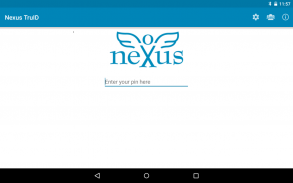
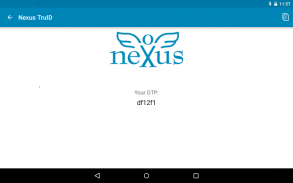
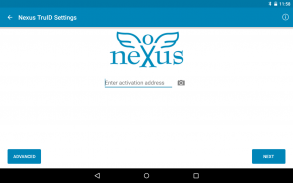
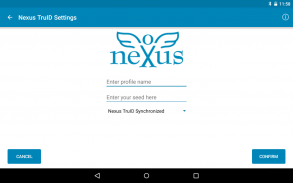
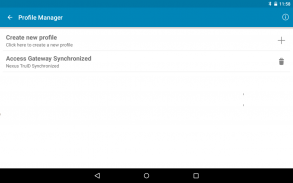





Nexus TruID

คำอธิบายของNexus TruID
TruID is a client application that generates One-Time Passwords (OTP). OTPs are used to provide secure identification for an organization's mission-critical systems, such as sale and e-mail systems.
TruID supports multiple profiles. Each profile can be set in challenge or synchronized mode. When run in synchronized mode, the OTP is generated after the user enters the PIN. In challenge mode the user has to enter a challenge, in addition to the PIN, to generate the OTP. The challenge is generated and provided by the TruID server.
TruID requires that your organization/provider runs PortWise Authentication Server. PortWise Authentication Server supports the radius protocol. PortWise Authentication Server also provides web service api:s to enable integration with any application that needs strong authentication to authenticate users.
On-line activation: When activating your account using a one-time activation key, the key is generated by the PortWise Authentication Server. The activation key and url is sent to the user via email or SMS. To activate your TruID client on-line, simply click on the url in your device and follow the instructions.
Manual activation: When activating your account a seed value will be generated on the PortWise Authentication Server. The seed value needs to be entered in the TruID client for the profile to be activated.
TruID เป็นโปรแกรมไคลเอนต์ที่สร้าง One-Time รหัสผ่าน (OTP) OTPs จะใช้ในการให้ประชาชนมีความปลอดภัยสำหรับระบบขององค์กรภารกิจสำคัญเช่นการขายและระบบอีเมล
TruID สนับสนุนรูปแบบที่หลากหลาย รายละเอียดแต่ละคนสามารถตั้งค่าในการท้าทายหรือโหมดตรง เมื่อทำงานในโหมดตรงกัน OTP ถูกสร้างขึ้นหลังจากที่ผู้ใช้เข้าสู่ PIN ในโหมดความท้าทายที่ผู้ใช้มีการเข้าสู่ความท้าทายที่นอกเหนือไปจากรหัส PIN เพื่อสร้าง OTP ความท้าทายคือการสร้างและให้โดยเซิร์ฟเวอร์ TruID
TruID ต้องการให้องค์กร / ผู้ให้บริการของคุณทำงานเซิร์ฟเวอร์การตรวจสอบ การตรวจสอบความถูกต้องของเซิร์ฟเวอร์สนับสนุนโปรโตคอลรัศมี การตรวจสอบความถูกต้องของเซิร์ฟเวอร์นอกจากนี้ยังมีบริการเว็บ API: s เพื่อให้การทำงานร่วมกับแอพลิเคชันที่ต้องการการตรวจสอบที่แข็งแกร่งในการตรวจสอบผู้ใช้ใด ๆ
ยืนยันการใช้งาน On-line: เมื่อเปิดใช้งานบัญชีของคุณโดยใช้กุญแจเปิดใช้งานเพียงครั้งเดียวที่สำคัญถูกสร้างขึ้นโดยเซิร์ฟเวอร์การตรวจสอบ ที่สำคัญการเปิดใช้งานและ url ถูกส่งไปยังผู้ใช้ผ่านทางอีเมล์หรือ SMS เพื่อเปิดใช้งานไคลเอนต์ TruID ออนไลน์ของคุณเพียงแค่คลิกที่ url ในอุปกรณ์ของคุณและปฏิบัติตามคำแนะนำ
ยืนยันการใช้งานคู่มือการใช้งานเมื่อเปิดใช้งานบัญชีของคุณค่าเมล็ดจะถูกสร้างขึ้นบนเซิร์ฟเวอร์การตรวจสอบ ค่าเมล็ดจะต้องเข้าไปอยู่ในไคลเอนต์ TruID สำหรับโปรไฟล์ที่จะเปิดใช้งาน


























